Post your favorite and least favorite project to you blog. Using Elements and Priciples of design vocabulary and the Image criteria rubric, write 2 paragraphs explaining why you chose the 2 artworks.
Next, use the work ethic rubric and grade yourself accordingly.
OHS 2D Design 4A Fall 2016
Tuesday, December 13, 2016
Create and print a Collagraph
Using various textures you find in the artroom, create a coolagraph printing plate and try printing using different colors.
Post the plate and your prints to your blog.


Post the plate and your prints to your blog.

Tuesday, November 29, 2016
Create a Torn Paper Collage Using Value



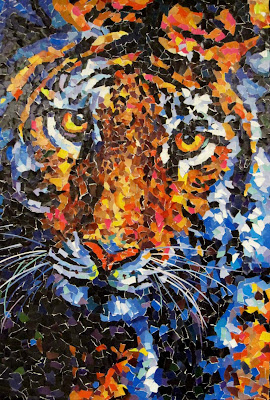
DO NOT use shape! the collage must have shades of light and darks.

Monday, November 14, 2016
Sketch and Scan a drawing to trace in Illustrator
Create a sketch or drawing that you can scan and place in Illustrator.


The Illustrator drawing must have:
Muliple layers, shapes, and colors



The Illustrator drawing must have:
Muliple layers, shapes, and colors


Thursday, November 10, 2016
More Illustrator practice
Download and trace the shapes below
Download and trace the sketch below.
Each shape should be on a separate layer.
1 shape should have a red fill with a 3 point green stroke
1 shape should have a textured stroke
1 shape can be your choice of fill and stroke
Download and trace the sketch below.
Each shape should be on a separate layer.
1 shape should have a red fill with a 3 point green stroke
1 shape should have a textured stroke
1 shape can be your choice of fill and stroke
Monday, November 7, 2016
Introduction to Adobe Illustrator
Today we'll begin working with adobe Illustrator. Illustrator is a Vector Based graphics program. So far we have worked only with a Bitmap based graphics program, Photoshop.
We will learn about the some of the basic tools in Illustrator and do a brief exercise using these tools.
Selection Tool
Direct Selection Tool
Pen Tool
Layers Pallette
Here is a Pen Tool Cheat Sheet to help you
For today we will download and trace the objects in the page below:
We will learn about the some of the basic tools in Illustrator and do a brief exercise using these tools.
Selection Tool
Direct Selection Tool
Pen Tool
Layers Pallette
Here is a Pen Tool Cheat Sheet to help you
For today we will download and trace the objects in the page below:
Tuesday, November 1, 2016
Using Photoshop Filters to Create Special Effects
Using 2 pictures, experiment with a variety of Photoshop Filters. Post your pictures using 5 filters.
Label each photo with the filter you used.
here are some examples. You will need to have at least 10 images with effects from Filters.

Zig Zag, Oil Paint

Wave, Solarize

Tiles, Trace Contour
Label each photo with the filter you used.
here are some examples. You will need to have at least 10 images with effects from Filters.

Zig Zag, Oil Paint

Wave, Solarize

Tiles, Trace Contour
Subscribe to:
Comments (Atom)



