Post your favorite and least favorite project to you blog. Using Elements and Priciples of design vocabulary and the Image criteria rubric, write 2 paragraphs explaining why you chose the 2 artworks.
Next, use the work ethic rubric and grade yourself accordingly.
Tuesday, December 13, 2016
Create and print a Collagraph
Using various textures you find in the artroom, create a coolagraph printing plate and try printing using different colors.
Post the plate and your prints to your blog.


Post the plate and your prints to your blog.


Tuesday, November 29, 2016
Create a Torn Paper Collage Using Value



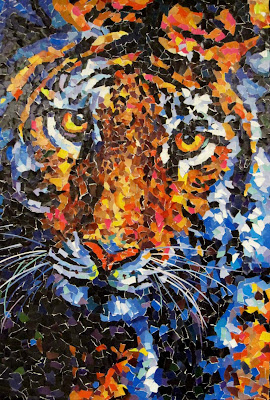
DO NOT use shape! the collage must have shades of light and darks.

Monday, November 14, 2016
Sketch and Scan a drawing to trace in Illustrator
Create a sketch or drawing that you can scan and place in Illustrator.


The Illustrator drawing must have:
Muliple layers, shapes, and colors





The Illustrator drawing must have:
Muliple layers, shapes, and colors



Thursday, November 10, 2016
More Illustrator practice
Download and trace the shapes below
Download and trace the sketch below.
Each shape should be on a separate layer.
1 shape should have a red fill with a 3 point green stroke
1 shape should have a textured stroke
1 shape can be your choice of fill and stroke
Download and trace the sketch below.
Each shape should be on a separate layer.
1 shape should have a red fill with a 3 point green stroke
1 shape should have a textured stroke
1 shape can be your choice of fill and stroke
Monday, November 7, 2016
Introduction to Adobe Illustrator
Today we'll begin working with adobe Illustrator. Illustrator is a Vector Based graphics program. So far we have worked only with a Bitmap based graphics program, Photoshop.
We will learn about the some of the basic tools in Illustrator and do a brief exercise using these tools.
Selection Tool
Direct Selection Tool
Pen Tool
Layers Pallette
Here is a Pen Tool Cheat Sheet to help you
For today we will download and trace the objects in the page below:
We will learn about the some of the basic tools in Illustrator and do a brief exercise using these tools.
Selection Tool
Direct Selection Tool
Pen Tool
Layers Pallette
Here is a Pen Tool Cheat Sheet to help you
For today we will download and trace the objects in the page below:
Tuesday, November 1, 2016
Using Photoshop Filters to Create Special Effects
Using 2 pictures, experiment with a variety of Photoshop Filters. Post your pictures using 5 filters.
Label each photo with the filter you used.
here are some examples. You will need to have at least 10 images with effects from Filters.

Zig Zag, Oil Paint

Wave, Solarize

Tiles, Trace Contour
Label each photo with the filter you used.
here are some examples. You will need to have at least 10 images with effects from Filters.

Zig Zag, Oil Paint

Wave, Solarize

Tiles, Trace Contour
Wednesday, October 26, 2016
Making Selections in Photoshop - Create a Collage Using Multiple Images in 1 Picture
Today we will practice Making Selections in Photoshop.
You will upload 1 picture containg at least 3 different elements plus a background.
Create a File that is 8x8 inches and 150 resolution.
Add the background and 3 selections to this picture.
The final design must be creative and all of the elements should work together. Don't just drop random images into a picture.

https://mediageekdesigns.files.wordpress.com/2012/06/collage2.jpg

You will upload 1 picture containg at least 3 different elements plus a background.
Create a File that is 8x8 inches and 150 resolution.
Add the background and 3 selections to this picture.
The final design must be creative and all of the elements should work together. Don't just drop random images into a picture.

https://mediageekdesigns.files.wordpress.com/2012/06/collage2.jpg

https://mediageekdesigns.files.wordpress.com/2012/06/collage1.jpg
Thursday, October 20, 2016
Do the Scholastic Magazine WorkSheets
Do the Scholastic Magazine worksheets on "the Art of the Campaign". Answer the questions in BOTH worksheets and also write the questions down in your blog.
After you have finished (do the Scholastic stuff first!) you can work on your Photoshop postcards, invitations, or announcements using text and images.
After you have finished (do the Scholastic stuff first!) you can work on your Photoshop postcards, invitations, or announcements using text and images.
Wednesday, October 19, 2016
Create a postcard or something similiar
Using images and text create some 3 versions of a post card, invitation, or announcement.
Use both imagery and text .
Use text in some way that we have been studying the last few classes.
the subject matter can be anything you would like as long as it is appropriate for school.
Use the templates below to choose a standard size.
http://designerstoolbox.com/designresources/postcards/
The resolution should be 300.
Here is an example....
Use both imagery and text .
Use text in some way that we have been studying the last few classes.
the subject matter can be anything you would like as long as it is appropriate for school.
Use the templates below to choose a standard size.
http://designerstoolbox.com/designresources/postcards/
The resolution should be 300.
Here is an example....
Thursday, October 13, 2016
Post Your Expressive Typography Project
Save your files in .jpg format and upload each of them to your blog with a brief desription of why the placement of the letters expressives the word you chose.
Example:

Expansion - The meaning is expressed because the word appears to be getting biger and bigger from the middle of the page to the to the top and bottom of the page.
Example:

Expansion - The meaning is expressed because the word appears to be getting biger and bigger from the middle of the page to the to the top and bottom of the page.
Tuesday, October 11, 2016
Peter max Artist research
go to petermax.com
Answer the following in a blog post
1. Provide the dates and places of artist's birth and death.
2. How/where did she/he train? Did she/he receive formal arts instruction?
3. Discuss some of the people and/or events that influenced their art.
4. What were her/his political or religious beliefs?
5. Discuss her/his relationship with artists of the time period.
6. What art movement(s) are they considered to be a part of?
7. Describe the artist's style.
8. Describe any recurring subjects, symbols, images, and/or themes in the artist's work.
9. Tell 2 or 3 interesting stories or facts about your artist.
10. If your artist is no longer alive, what kind of legacy did they leave behind? If your artist is still alive, what are they currently working on?
11. Copy and Paste and Analyze two examples of the artist's work that you would consider representative of her/his style. Use the Elements and Principles of Art to desribe the works.
Answer the following in a blog post
1. Provide the dates and places of artist's birth and death.
2. How/where did she/he train? Did she/he receive formal arts instruction?
3. Discuss some of the people and/or events that influenced their art.
4. What were her/his political or religious beliefs?
5. Discuss her/his relationship with artists of the time period.
6. What art movement(s) are they considered to be a part of?
7. Describe the artist's style.
8. Describe any recurring subjects, symbols, images, and/or themes in the artist's work.
9. Tell 2 or 3 interesting stories or facts about your artist.
10. If your artist is no longer alive, what kind of legacy did they leave behind? If your artist is still alive, what are they currently working on?
11. Copy and Paste and Analyze two examples of the artist's work that you would consider representative of her/his style. Use the Elements and Principles of Art to desribe the works.
Wednesday, October 5, 2016
Expressive Typography Excercise
Choose 5 words from the list below. In 5 different compositions, arrange each word to express its meaning. You can change the size, spacing, placement and orientation of the letters.
You can repeat, omit, slice, block or overlap words or letters.
You must not use drop shadows, or stretch or distort the letters.
Use Arial Black Typeface only.
You will use photoshop to create an 8x8 document with 2 inch guidelines. The letters must be aligned with the 2 inch grid.
You can repeat, omit, slice, block or overlap words or letters.
You must not use drop shadows, or stretch or distort the letters.
Use Arial Black Typeface only.
You will use photoshop to create an 8x8 document with 2 inch guidelines. The letters must be aligned with the 2 inch grid.
compression
transition
contraction
addition
subtraction
disruption
repetition
elimination
migration
expansion
confusion
...and 3 words of your choice
...and 3 words of your choice
Projects and Due Dates for Mid-Term Grades
8-31 - Critique 2 classmates Work from Project 1 - Elements and Principles (50)
9-1 - Robert Indiana research (50)
9-9 - Robert Indiana Rough Thumbnails - Class Critique (50)
9-13 - Artist Research (50)
9-27 - Robert Indiana Project - Revised Thumbnails, Final Project, Self Assessment (150)
10-3 - Emotional Typography (50)
10- 7 - Expressive Typography (50)
9-1 - Robert Indiana research (50)
9-9 - Robert Indiana Rough Thumbnails - Class Critique (50)
9-13 - Artist Research (50)
9-27 - Robert Indiana Project - Revised Thumbnails, Final Project, Self Assessment (150)
10-3 - Emotional Typography (50)
10- 7 - Expressive Typography (50)
Monday, October 3, 2016
Thursday, September 29, 2016
Emotional Typography
Go to vocabulary.com and choose 20 words from the list.
https://www.vocabulary.com/lists/535865
Go to dafont.com and choose the typeface that best describes the emotion of the words you chose.
http://www.dafont.com/
https://www.vocabulary.com/lists/535865
Go to dafont.com and choose the typeface that best describes the emotion of the words you chose.
http://www.dafont.com/
Tuesday, September 27, 2016
Creative Characteristics Questionnaire
Please fill out this form. There are no right or wrong answers.
Creative characteristics Questionnaire - Robert Indiana Project
Creative characteristics Questionnaire - Robert Indiana Project
Robert Indiana Project
1. Post Your revised thumbnails in a post
2. Post your Final Project
3. Take the Creative Questionnaire
4. Grade your self according to the Work Ethic and Image Criteria Rubrics above
2. Post your Final Project
3. Take the Creative Questionnaire
4. Grade your self according to the Work Ethic and Image Criteria Rubrics above
Tuesday, September 13, 2016
Artist Research
Choose an artist from the list below:
144 Artists
Find a favorite example of the artists works and post them to your blog.
144 Artists
Find a favorite example of the artists works and post them to your blog.
Include the following info:
Title:
Title:
Date
Media
Size:
Location (museum/collection):
URL/ site name
Answer the following:
Friday, September 9, 2016
Critique and Scan Your Thumbnails - Post to Your Blog
Today we will discuss our work in progress.
I have a reflection Activity to help you think about where you are in the design process so far.
After we had had our discussion I will show you how to scan and upload your thumbnails to your blog.
You will include your self-assessment as well as the feedback you recieved from the class.
I have a reflection Activity to help you think about where you are in the design process so far.
After we had had our discussion I will show you how to scan and upload your thumbnails to your blog.
You will include your self-assessment as well as the feedback you recieved from the class.
Wednesday, September 7, 2016
Create an Expressive Composition Using the Style of Robert Indiana
Robert Indiana creates simple images full of deep personal meaning for him.
For this project, you use words, numbers, and symbols to create a composition that expresses something about your life.
Today - Step 1 - Make a list of letters, numbers, or simple words that have meaning to you. Birthdays, initials, mulitiple meaning words, or simple symbols such as arrows, stars, triangles are good ideas to use. Use a pencil and paper to create 4 thumbnail sketches of ideas.
Thumbnail Sketches are Shorthand Notes for Artists:Thumbnail sketches are drawing quick, abbreviated drawings. Usually, they are done very rapidly and with no corrections - you can use any medium, though pen or pencil is the most common. Thumbnails sketches are usually very small, often only an inch or two high.
Here is an example of a page of thumbnail sketches.

For this project, you use words, numbers, and symbols to create a composition that expresses something about your life.
Today - Step 1 - Make a list of letters, numbers, or simple words that have meaning to you. Birthdays, initials, mulitiple meaning words, or simple symbols such as arrows, stars, triangles are good ideas to use. Use a pencil and paper to create 4 thumbnail sketches of ideas.
Thumbnail Sketches are Shorthand Notes for Artists:Thumbnail sketches are drawing quick, abbreviated drawings. Usually, they are done very rapidly and with no corrections - you can use any medium, though pen or pencil is the most common. Thumbnails sketches are usually very small, often only an inch or two high.
Here is an example of a page of thumbnail sketches.

Thursday, September 1, 2016
Wednesday, August 31, 2016
Robert Indiana Research and Project
Read about Robert Indiana answer the following questions:
robertindiana.com
http://whitney.org/Exhibitions/RobertIndiana
http://www.artnet.com/artists/robert-indiana/
http://www.moma.org/collection/artists/2812
1. Provide the dates and places of artist's birth and death.
2. How/where did she/he train? Did she/he receive formal arts instruction?
3. Discuss some of the people and/or events that influenced their art.
4. What were her/his political or religious beliefs?
5. Discuss her/his relationship with artists of the time period.
6. What art movement(s) are they considered to be a part of?
7. Describe the artist's style.
8. Describe any recurring subjects, symbols, images, and/or themes in the artist's work.
9. Tell 2 or 3 interesting stories or facts about your artist.
10. If your artist is no longer alive, what kind of legacy did they leave behind? If your artist is still alive, what are they currently working on?
11. Copy and Paste and Analyze two examples of the artist's work that you would consider representative of her/his style. Use the Elements and Principles of Art to desribe the works.
Describe any additional qualities of your chosen artist.
robertindiana.com
http://whitney.org/Exhibitions/RobertIndiana
http://www.artnet.com/artists/robert-indiana/
http://www.moma.org/collection/artists/2812
1. Provide the dates and places of artist's birth and death.
2. How/where did she/he train? Did she/he receive formal arts instruction?
3. Discuss some of the people and/or events that influenced their art.
4. What were her/his political or religious beliefs?
5. Discuss her/his relationship with artists of the time period.
6. What art movement(s) are they considered to be a part of?
7. Describe the artist's style.
8. Describe any recurring subjects, symbols, images, and/or themes in the artist's work.
9. Tell 2 or 3 interesting stories or facts about your artist.
10. If your artist is no longer alive, what kind of legacy did they leave behind? If your artist is still alive, what are they currently working on?
11. Copy and Paste and Analyze two examples of the artist's work that you would consider representative of her/his style. Use the Elements and Principles of Art to desribe the works.
Describe any additional qualities of your chosen artist.
Monday, August 29, 2016
Critique 2 classmates work
- What materials do you think the artist used?
- Do you agree or disagree with the artists analysis of thier own work? Is there anything you would add or take away from the description?
- How is the work constructed or planned (i.e., shapes,movements, lines)?
- Identify some of the similarities throughout the work (i.e., repetition of lines,color, or shapes).
- Identify some of the points of emphasis in the work (i.e., specific scene, figure, movement).
- If the work has subjects or characters, what are the relationships between or among them?
- Describe the expressive qualities you find in the work. What expressive language would you use to describe the qualities ( tragic, ugly, funny)?
- Does the work remind you of other things you have experienced ?
- How does the work relate to other ideas or events in the world and/or in your other studies?
- What qualities of the work make you feel it is a success or failure?
- Compare it with similar works that you think are good or bad.
- What criteria can you list to help others judge this work?
- How original is the work? Why do you feel this work is original or not original?
- What title could you give this artwork?
Thursday, August 25, 2016
Assignment 1 - Using the Elements and Principles in an Artwork
Today You will post your work to your blog and answer the following questions:
What are the main ELEMENTS of Art the you used in your work?
How did you use the PRINCIPLES of Art to create an interesting design?
What are the main ELEMENTS of Art the you used in your work?
How did you use the PRINCIPLES of Art to create an interesting design?
Thursday, August 11, 2016
Create Your 2D Class Blog
oday we will each use blogger to create our own blog for this class.
You will upload projects and document your progress as you work throughout the semester. This is where you will also upload your final portfolio.
You automatically have an account in blogger because you have your school google account. You will use the same login and password as your Ozark google mail.
We'll do this together and i will walk you through the process. Hint... if you took my Art foundations class last year then you've already done this!
Let's get started!
Create a new blog and create the web address in the following format:
firstnamelastinitial2dfall15
for example: johnnyc2dfall15
You may title the blog however you'd like.
Next, create a new post. Title it Elements and principles of Design. Then add a link to a web resource that describes the Elements and Principles of Design.
We'll discuss these elements and principles next class. be prepared to participate.
You will upload projects and document your progress as you work throughout the semester. This is where you will also upload your final portfolio.
You automatically have an account in blogger because you have your school google account. You will use the same login and password as your Ozark google mail.
We'll do this together and i will walk you through the process. Hint... if you took my Art foundations class last year then you've already done this!
Let's get started!
Create a new blog and create the web address in the following format:
firstnamelastinitial2dfall15
for example: johnnyc2dfall15
You may title the blog however you'd like.
Next, create a new post. Title it Elements and principles of Design. Then add a link to a web resource that describes the Elements and Principles of Design.
We'll discuss these elements and principles next class. be prepared to participate.
Welcome to 2D Design
This will be our class blog for the semester. Please open this page in your computer and bookmark the web address.
Today we'll go over the syllabus, look at some examples of great design, and go over the basics of using Blogger to set up our own blog.
IMPORTANT NOTE!!!! Please have your parents read the syllabus. to get to the syllabus click on the Syllabus page above .
after you and your parent or guardian have reviewd the syllabus please click the link below to confirm you have read it.
Syllabus Confirmation
You will recieve 25 points credit as soon as I get the form.
You will also need to bring a sketchbook of some kind to class every day
Here is a link to a brief video about the Bauhaus. Please take a look at it before next class.
Today we'll go over the syllabus, look at some examples of great design, and go over the basics of using Blogger to set up our own blog.
IMPORTANT NOTE!!!! Please have your parents read the syllabus. to get to the syllabus click on the Syllabus page above .
after you and your parent or guardian have reviewd the syllabus please click the link below to confirm you have read it.
Syllabus Confirmation
You will recieve 25 points credit as soon as I get the form.
You will also need to bring a sketchbook of some kind to class every day
Here is a link to a brief video about the Bauhaus. Please take a look at it before next class.
Subscribe to:
Comments (Atom)







